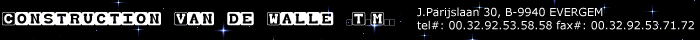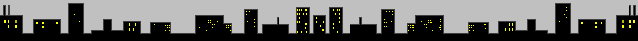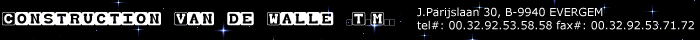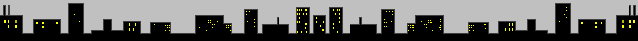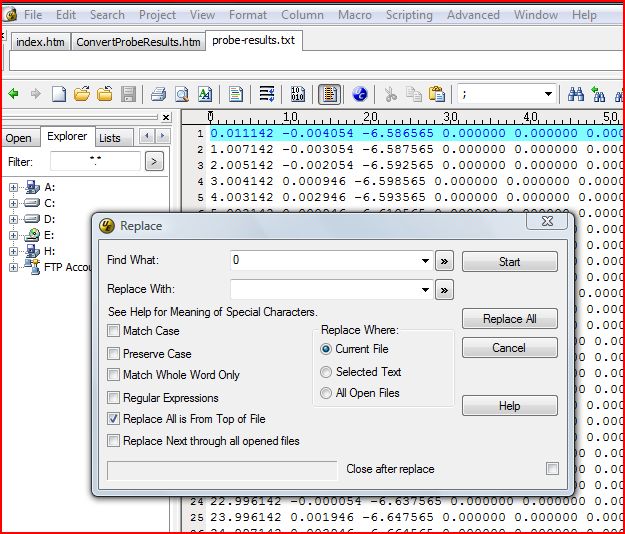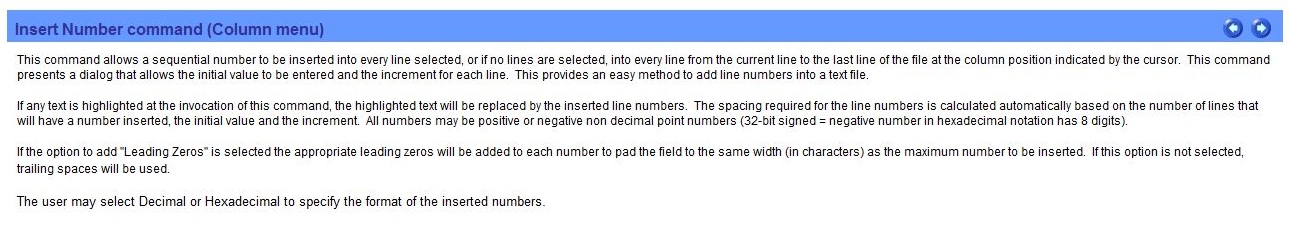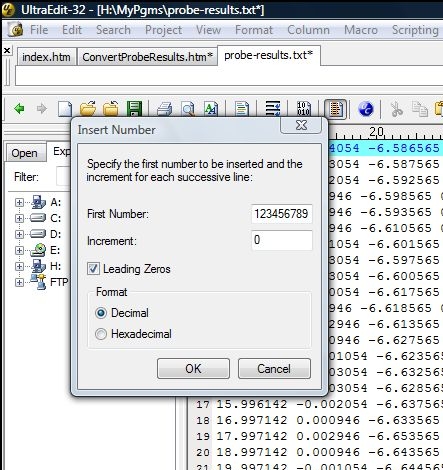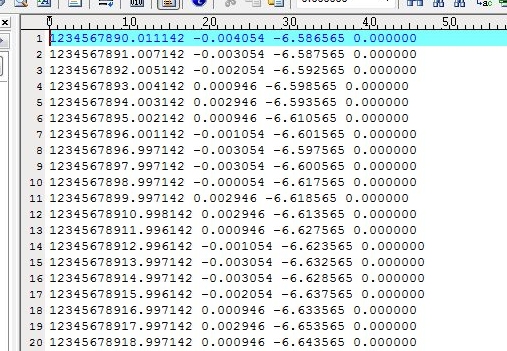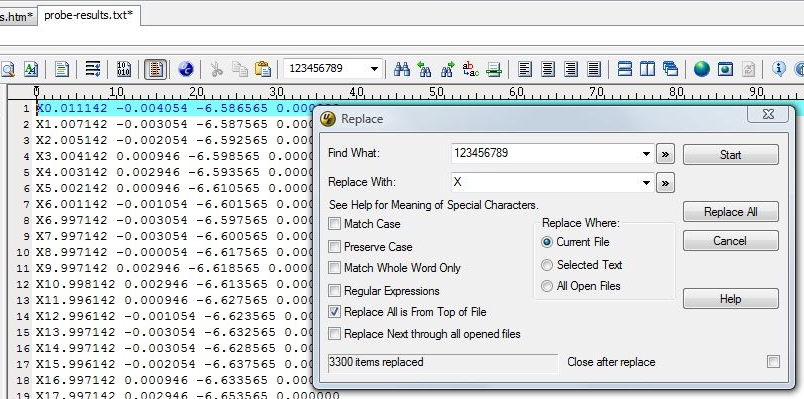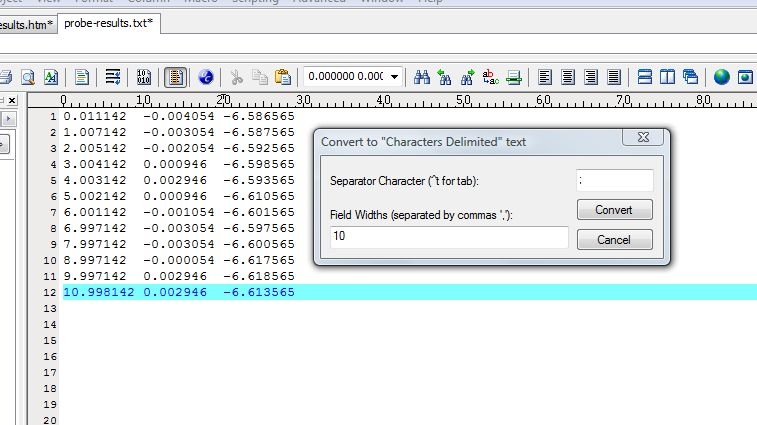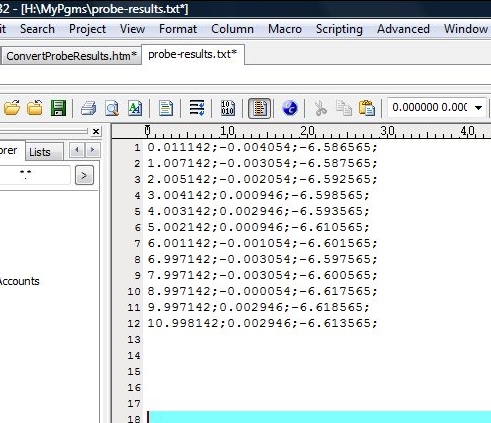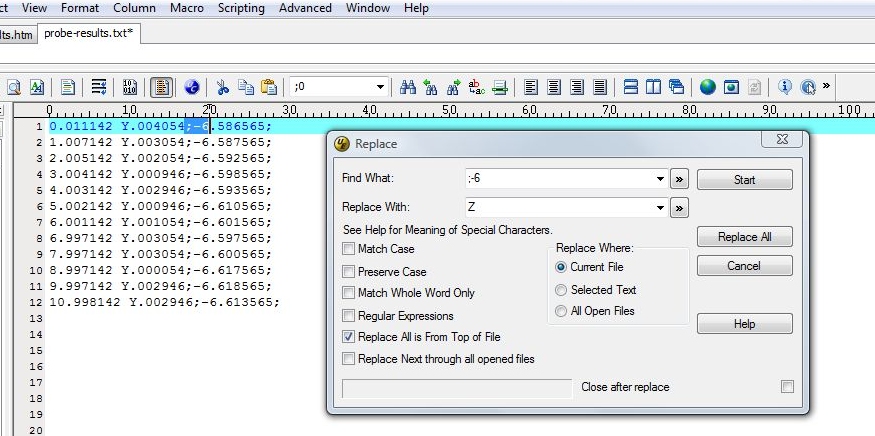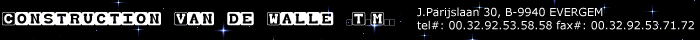
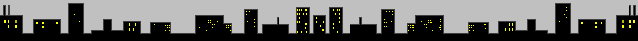
Conversion probe-results.txt in LinuxCNC
We recently installed a probe on our VS-2000 milling center.
In LinuxCNC you get the results of the Touch Probe in the directory where your "ini"-file is.
Conversion into a G-Code File has proven to be a challenge, because of the shere size of the data (in our case 3.300 lines).
In the future a single surface of 100/100mm mm will give a data load of 16.000 lines, measuring every 0.25mm.
At this time (04-05-2013)there seems to be no utility online, so we gave it a try ourselves .
The result was UltraEdit, a text editor which is shareware.
It is a progam that is really settled, know by most of us.
You can find it here:
UltraEdit for Ubuntu
and
UltraEdit for Windows
To convert the probe-results.txt you will have to work with the following functions:
#1. The Replace/Replace All Function
if you replace f.e. "0.000000" by nothing, all the 0.000000 disappear.
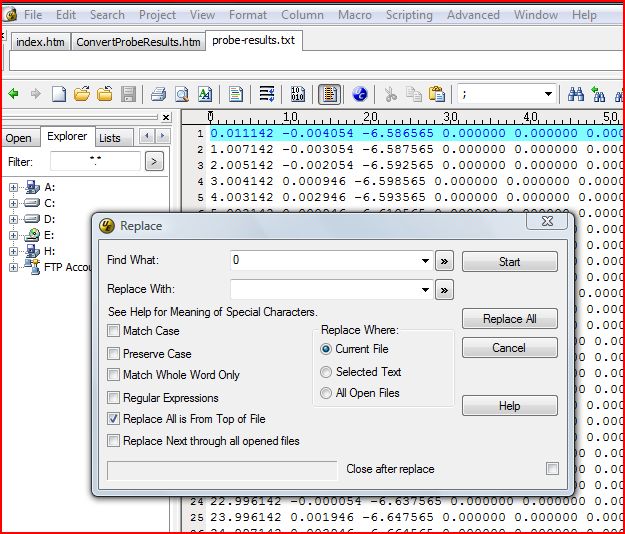
#2. The column Mode Function
if you put the cursor on "0" and you insert the number "123456789" with an increment of 0,
the number "123456789" will be inserted before anything else.
Then replace all the "123456789" by "X".
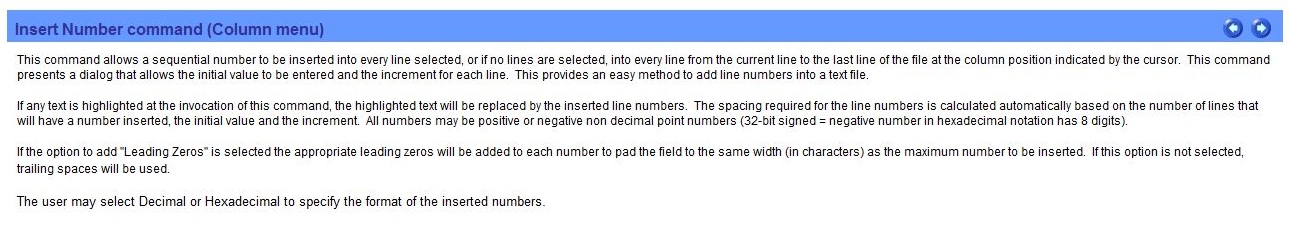
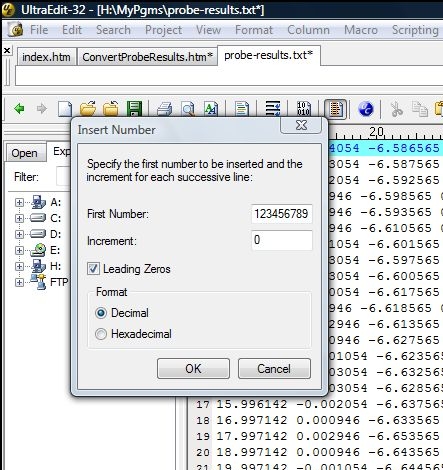
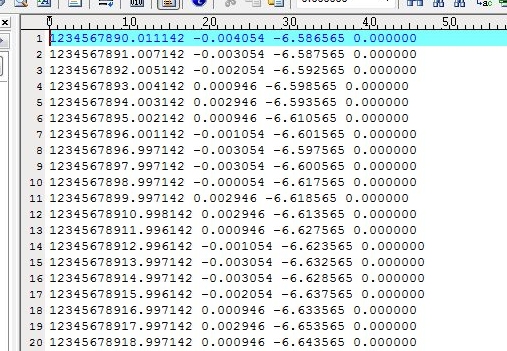
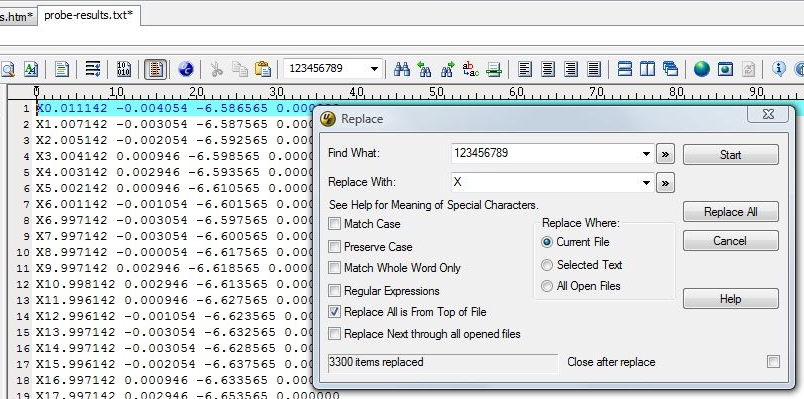
#3. Adding Identifiers.
Until now it was rather easy; tougher is the way to put a Y and a Z before both last columns.
Adding identifiers means giving the "Replace All" function a way to uniquely grab all the numbers of the second or third column.
We used for this purpose in the column menu the function "Convert to Character Delimited".
Do NOT use Tabs but signs like a ";" to delimit.
Do NOT hesitate to manually manipulate the data, getting them in one column, if the volume isn't huge.
Always backup before adding identifiers, because there is NO undo for this function (God only knows why).
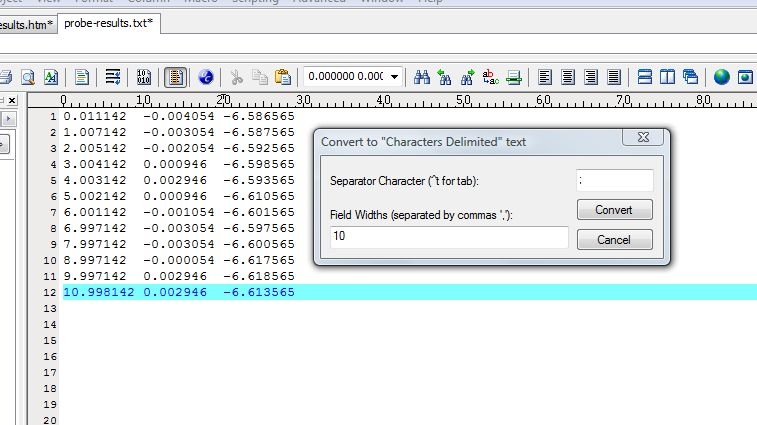
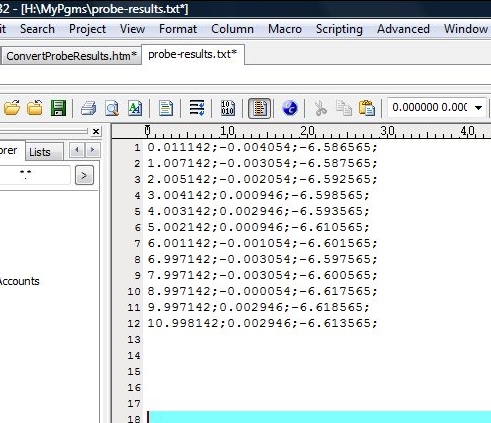
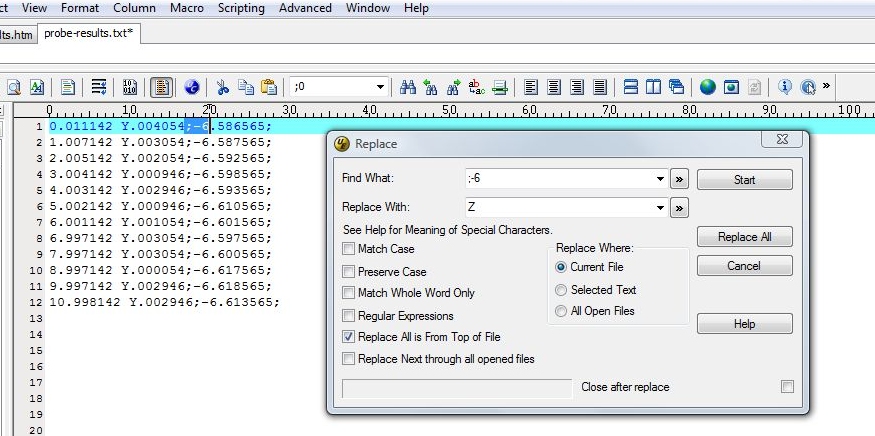
#4. "The Solution".
This is not the final solution.
This way is only one means to manipulate huge volumes of data, but....
Possibly the LinuxCNC developers could arrange the output better.
Perhaps there is some bright mind over there, lacking a challenge.
In case you have a better solution, please email us right away at ghislain@vdwalle.com